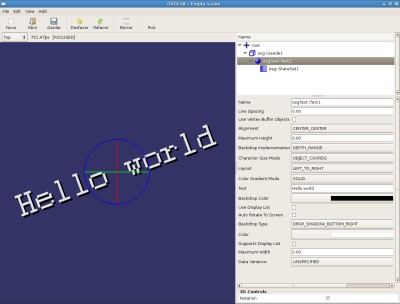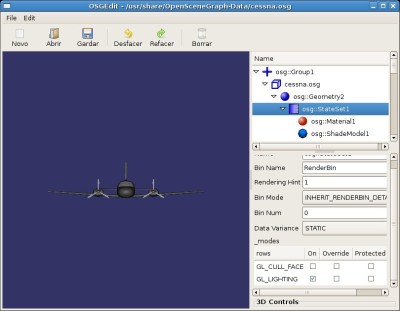An open editor for
an open scenegraph
OSGEdit is an editor of scenes for the library OpenSceneGraph. It's only a
composer, not a modeller. You can use many programs to model your objects
and then import them into OSGEdit to compose a complex OSG scene to use in
your application.
News
2008-02-18: Only one known bug pending
I have fixed three bugs and found a new one. It is a very serious one, as it crashes OSGEdit when moving things in the tree. I will take a look at this one as soon as possible and make RC2. If you find more bugs, please, report them here.
2007-11-15: Updated download page
Thanks to a mail from Heiko Schulz in the list I discovered that the download page was a bit outdated. It did not included any reference to GTKmm, and the link to download OSG pointed to the old wiki system. If you are experiencing problems with the installation, take a look to the new page, as it also includes the list of exact library versions that I used in my own tests (although other versions shoulw work well also).
2007-11-13: Extensions documentation
I have just written documentation for the extension mechanism. You can find it here. There is still incomplete, for example the whole part on wrappers is missing (I have to document the reflection mechanism first). But I wish that this encourages people to start using it and providing feedback (bugs, feature enhancements, etc)
2007-11-04: 0.7.0-RC1
 A new version of OSGEdit,
the OpenSceneGraph
editor, has been released. It is the first release candidate of
0.7.0, and it is a complete rewrite. This time the major focus has been
making it much more extensible and easier to maintain. It has a new
reflection mechanism, similar to osgIntrospection, but specific to the
scene editing requirements. As osgIntrospection, it is generated mostly
automatically, and supports every OSG object.
A new version of OSGEdit,
the OpenSceneGraph
editor, has been released. It is the first release candidate of
0.7.0, and it is a complete rewrite. This time the major focus has been
making it much more extensible and easier to maintain. It has a new
reflection mechanism, similar to osgIntrospection, but specific to the
scene editing requirements. As osgIntrospection, it is generated mostly
automatically, and supports every OSG object.The new engine that powers 0.7.0 opens a lot of customization possibilities, allowing you yo create:
- Custom actions, that will be activated from menu / toolbar items
- Custom controls, that will provide GUI for new object attributes, or enhance usability of existing controls with a better GUI.
- Custom 3D controls, that provide on-viewport direct manipulation of object attributes, like the current rotate, scale and translate 3D controls.
- Custom wrappers. This is the most powerful customizable feature, because it allows you to add support for your own osg::Object (osg::Node) subclasses.
- Custom layouts. So you do not like the default layout when you edit some object? You can change it by editing a simple XML file. This allows selecting which control to use for each attribute, which attributes to show, how to organize the attributes in tabs, and so on.
- Your own menu and toolbar layout. All the menubar and toolbar is located in a XML file that you can edit to better fit your needs. This allows not only to change where each action is located, but also to give support for your custom actions.
To improve the usability, OSGEdit 0.7.0 supports direct manipulation of transformations by dragging handles in the viewport, a log window where you can check what is happening without the need of a terminal, and a history window where you can know what exactly will you undo or redo.
Please, take into account that this is a release candidate and it may have lots of bugs. Send any bug report that you may find to the OSGEdit bug tracking system.
Visit the OSGEdit download page to get the 0.7.0-rc1 version.
2007-11-01: DONE!. At last, OSGEdit compiles and runs on win32. I want to thank Zbigniew for all his efforts. I have also ported it to OSG 2.2.0. The next release is near...
| Category | Pending |
|---|---|
| Bugs | 0 |
| Critical features | 1 (testing) |
| Interesting features | 2 (profiling) |
| Total tasks | 3 |
2007-09-28: Zbigniew Mandziejewicz is helping me with the Win32 port. I wish that we can finally get it running thanks to him. I have updated the snapshot generator to use the subversion repository, as it has the latest sources. See the download section.
2007-07-11: Development report: I hate win32 platform. Said that, now OSGEdit compiles entirely on Win32 (directly with the scons tool), but it doesn't run at all. It gives a runtime error before even starting, very strange. I don't post the pending tasks table because it is just the same. If anyone is interested on helping with the win32 port, please, download the svn code and give it a try. I am exhausted.
If I can't get it running on win32 in the next couple of weeks, I will be releasing it anyway without win32 support.
2007-06-19: Development report: I am working on compiling OSGEdit on Win32, using the free Visual C++ 2005 Express Edition. I already got GTKmm stuff working, and now am trying to compile OSG 2.0. About pending tasks:
| Category | Pending |
|---|---|
| Bugs | 1 |
| Critical features | 3 |
| Interesting features | 2 |
| Total tasks | 6 |
2007-06-16: Development report: You can now download the code! It is available through SVN. See Here how to download it. And now, the tasks report:
| Category | Pending |
|---|---|
| Bugs | 1 |
| Critical features | 5 |
| Interesting features | 2 |
| Total tasks | 8 |
2007-06-11: Development report: I have reordered my pending tasks into groups to focus it a bit more:
| Category | Pending |
|---|---|
| Bugs | 1 |
| Critical features | 6 |
| Interesting features | 5 |
| Total tasks | 12 |
One of them is the new configuration manager, integrated with the reflection mechanism, which automatically exposes to the user variables from any other class. When you change the Up axis from the properties window, you are changing it on the camera directly, although GTK thinks that it is updating it on the configuration manager.
Another new feature is the new layout system. As in the previous OSGEdit, it is capable of generating the GUI automatically for editing OSG objects, but now, the layout of this GUI can be modified from configuration files. You can specify which control should be used to render any OSG property, what is the best order for them, or even which ones to show.
2007-06-05: Development report: At last! Now OSGEdit supports every osg::Object from osg, osgFX, osgParticle, osgShadow, osgSim and osgText!!! Here you can see an example of osgText edited directly from OSGEdit.
There is support for about 150 different osg::Object subclasses.
I have fixed one of the pending bugs, and some other that were found with the support of new osg namespaces.
Now there is only one pending bug, and 14 pending features for the release.
2007-06-04: Development report: Today was a bug fixing day. There is nothing new to see as I did not advanced with features, but now the 8 bugs were reduced to only 2. You will see new features soon ;-)
2007-06-03: Development report: There are lots of improvements:
- Multiple selection support
- Direct camera change from a selector in the viewport
- Log window, to check error/warning messages without having to open OSGEdit in a terminal
- History window, to know exactly what will you undo/redo
- Every menu option of the previous OSGEdit is now supported in some way or another (some options are now outside the menu)
- Every osg node/state attribute/drawable/shape can now be added from the menu
I still have a list of 15 features to implement and 8 bugs to fix before the next release, keep an eye on the page to see the progress.
2007-05-31: Development report: The new GTKmm interface is taking shape. I still have a lot of pending tasks to complete, but here you can see an example of how it is starting to look like:
It is very similar to the old one. But it already has a lot of new features, like drag and drop on the node tree, complete support for every osg object, the 3D handles, and some other bits that you will discover later. Stay tuned ;-)
2007-05-23: Development report: Just another screenshot of the current progress. This time it is about 3D handles to manage transforms. They work a bit like the blender (and any other 3D program) ones, allowing you to rotate and translate things. The scaling support will come next. I am using proxy colliders to allow for easy picking of handles.
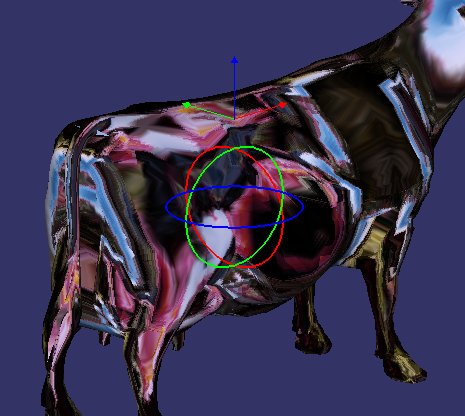
2007-05-21: Development report: I have some good news, at this moment, every OSG Object (yes, you read well, not just nodes) is supported in my copy of OSGEdit. Another good new is that most of these object attributes are directly editable from OSGEdit. I will reveal more details on the technology that make this possible later ;)
This is a little example of how the osg::Texture2D looks in the new osgedit properties window. This is generated automatically:
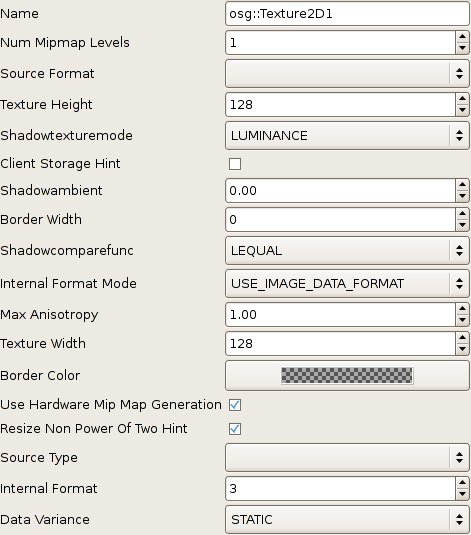
2007-05-08: Development report: After some months of inactivity, the development of OSGEdit has started again, although very slowly. The roadmap for the next release is:
- Support every OSG node
- Drop all the gtk+ code and move to gtkmm (C++ wrappers)
2006-02-12: There is a new section in this site, 3D Models, where you may find data for composing in your scenes, or even complete scenes for testing OSGEdit.
2006-02-12: We are now using SCons instead of automake/autoconf/make. The 'make install' target is not ported yet, please, be patient. But you may test the new build system with this command:
make devel
After running it, you should have a binary at Devel/ directory. This will change also in the future. Download the CVS to test this. It should be available in the snapshot at Mon 13.
2006-02-06: The design phase for the next release has started. We have two main goals for it: osgIntrospection, and the plugins system.
We are changing a lot of things in order to support osgIntrospection without losing the current features. As you may know, OSGEdit already has a kind of reflection API with support for some parts of OpenSceneGraph, but it's generated mostly by hand. We've some auto-generation tools, but they need manual retouching almost always.
The new design will affect all the current built-in reflection API. Most of its parts will be removed, as they are already present at osgIntrospection, but some of them, like the types-widgets mapping, will remain in OSGEdit.
About the plugins, our plan is to provide a clean API to allow easy integration of third party tools inside OSGEdit, like light mappers, normal map generators, and others.
From a user perspective, the next release should provide two main benefits:
- Support for editing every OSG object.
- Support for loading third-party extensions.
2006-01-30: OSGEdit 0.6.1 is now ported to Win32 also, and you can download a zip file with Win32 binaries. You will need to install GTK+ for Win32 first (the runtime environment is enough).
2006-01-29: OSGEdit 0.6.1 (aka Virgo) is out. The changes in this release include:
- The core has been heavily modified to allow more than nodes in the outliner tree. Now you will be able, for example, to delete, copy and paste osg::Drawables, and state attributes as with any other node.
- Dropped all the GNOME code. Now OSGEdit is pure GTK+, which means that it will be easier to maintain (no more syncing of both interfaces) and also that Win32 and OSX users will have always the same features as Linux ones.
- Allows editing GLSL shaders with syntax highlighting. You will need GtkSourceView for this feature.
- The menus and toolbar are now completely customizable through an XML file (a nice side effect of using GtkUIManager).
- Tools can be now tagged as persistent, meaning that they are active from the moment that the user choses them until the user choses other persistent tool. This automatically allows showing which tool is active at each moment.
- When you change position/rotation/scale by dragging in the 3D view, the matrix gets updated to reflect the new values.
- Managing textures is now much easier, there are now texture units in the outliner with the texture attributes inside them.
- And of course, lots of bugfixes.
Sections ..........
- News